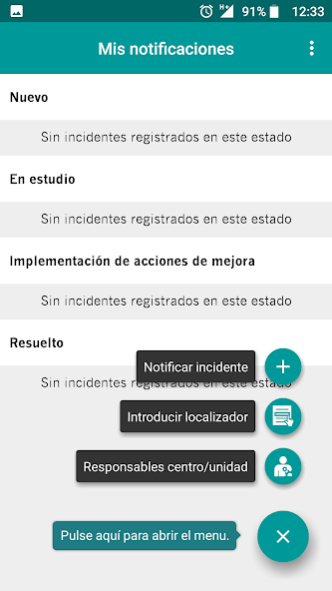Avizor 2.1.15
Free Version
Publisher Description
Have you detected any risk to your health center? Has there been a security incident in your drive and want to make it known to your computer so that it does not happen again?
The best way to avoid these incidents and create a safer healthcare is to work on them before they occur. To do Avizor arises.
This application makes it easy for health professionals in the public health system in Andalusia security incident reporting, to be connected with all its health centers, while ensuring the anonymity of the person reporting.
Now reporting incidents or risks is faster and simpler, and can be performed in real time and at the point of care. They have simplified forms, has added the ability to incorporate images and facilitates the introduction of voice dictation text. In addition, the selection of center on the report you want to do for geolocation, greatly simplifying the process with respect to the web version of the incident reporting system Observatory for Patient Safety.
About Avizor
Avizor is a free app for Android published in the Health & Nutrition list of apps, part of Home & Hobby.
The company that develops Avizor is Sistema Sanitario Público de Andalucía. The latest version released by its developer is 2.1.15.
To install Avizor on your Android device, just click the green Continue To App button above to start the installation process. The app is listed on our website since 2021-08-03 and was downloaded 1 times. We have already checked if the download link is safe, however for your own protection we recommend that you scan the downloaded app with your antivirus. Your antivirus may detect the Avizor as malware as malware if the download link to com.acsa.notifica is broken.
How to install Avizor on your Android device:
- Click on the Continue To App button on our website. This will redirect you to Google Play.
- Once the Avizor is shown in the Google Play listing of your Android device, you can start its download and installation. Tap on the Install button located below the search bar and to the right of the app icon.
- A pop-up window with the permissions required by Avizor will be shown. Click on Accept to continue the process.
- Avizor will be downloaded onto your device, displaying a progress. Once the download completes, the installation will start and you'll get a notification after the installation is finished.